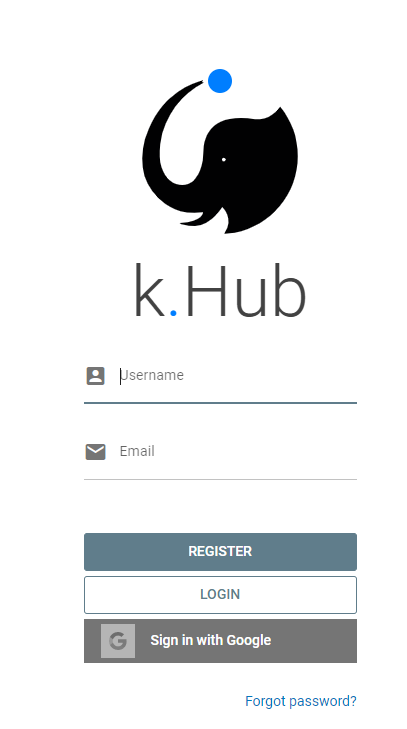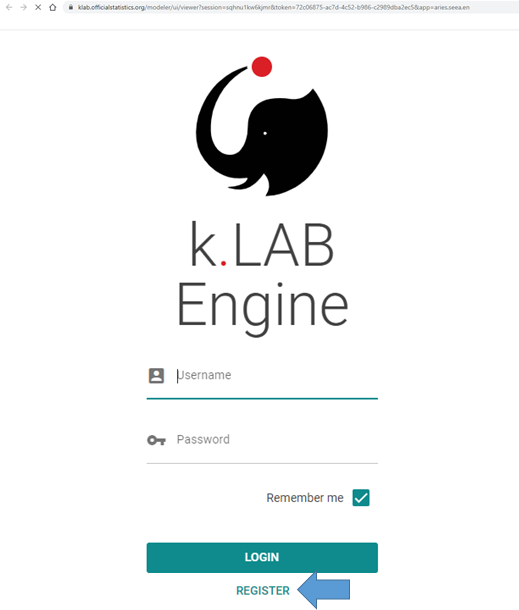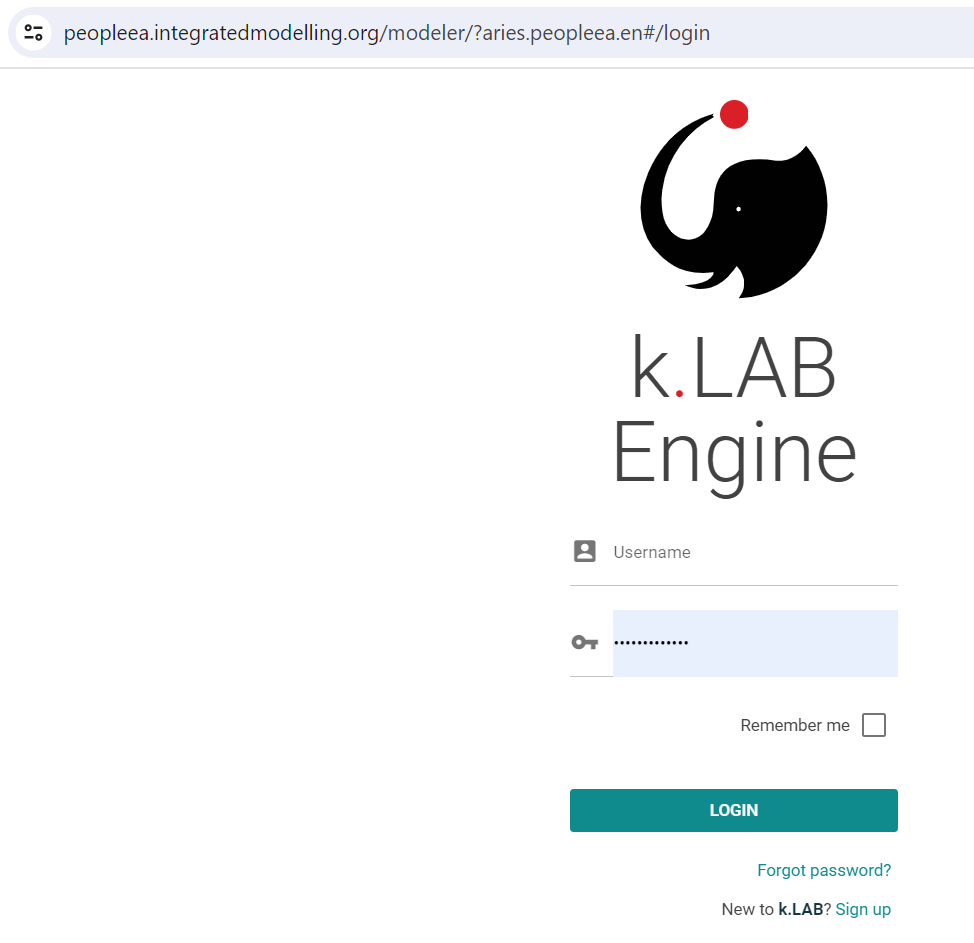I. User registration
If you have an account already, skip to the next chapter of this guide
- New users need to first register by creating a user profile here: https://integratedmodelling.org/hub/#/register.
- To register, choose a username and provide an email address to create a profile (no password is required at this stage)
- Non-registered users can also be redirected to the Integrated Modelling hub to register an account from the regular login page.
- You will receive an email to validate your registration information; check the email account you registered with and click on the link to complete your registration.
Please, check your spam folder too! If you don't validate your email, your profile will not be activated. - After confirming the email, the user can set the password.
- Visit https://integratedmodelling.org/hub/#/profile/view
- To review or edit information in your profile, or
- To change your password
Please, once registered, get in touch with Alessio Bulckaen (alessio.bulckaen@bc3research.org) or Enrico Girotto (enrico.girotto@bc3research.org) to be included in the group of users with access to the content of the application
II. Access to the application
ARIES for PEOPLE-EA can be accessed using a web browser.
Direct online access
Directly through your web browser, via the login page, using your username and password:
This link brings you immediately to the desired version of the application: https://peopleea.integratedmodelling.org/modeler/?app=aries.peopleea.en