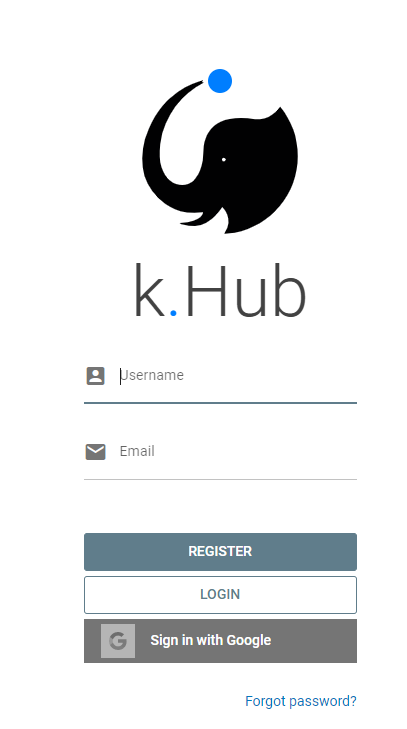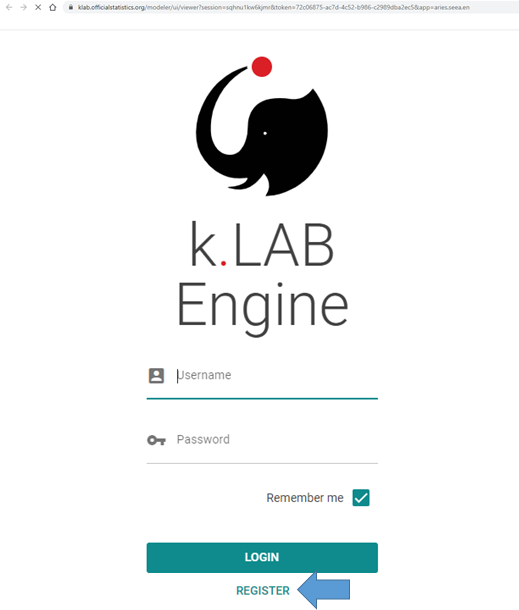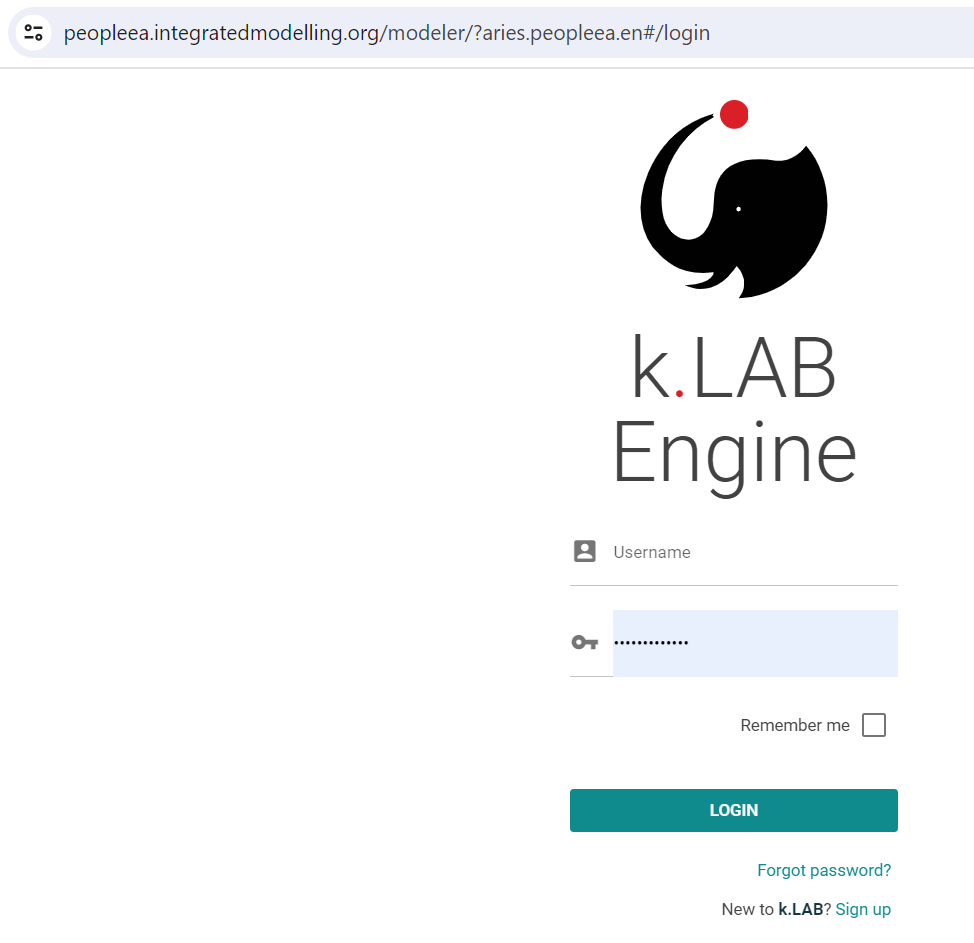I. User registration
- New users must first register by creating a user profile here: https://integratedmodelling.org/hub/#/register.
- To register, choose a username and provide an email address to create a profile (no password is required at this stage)
- Non-registered users can also be redirected to the Integrated Modelling hub to register an account from the regular login page.
- You will receive an email to validate your registration information; check the email account you registered with and click on the link to complete your registration.
Please, check your spam folder too! If you don't validate your email, your profile will not be activated. - After confirming the email, the user can should set up the password.
- Visit Go to https://integratedmodelling.org/hub/#/profile/view
- To review or edit information in your profile, or
- To change your password
II. Access to the application
A user access to the applications in the ARIES environment is handled in the "Groups" section.
To request access to the PEOPLE-EA:
- Go to https://integratedmodelling.org/hub/#/groups/view
- Scroll down to the bottom of this page, click on (right-lower corner)
- Select the PEOPLE-EA group.
The requests are handled manually by our team, so don't expect an immediate response (especially in out-of-office hours), but Please, once registered, get in touch with Alessio Bulckaen (alessio.bulckaen@bc3research.org) or Enrico Girotto (enrico.girotto@bc3research.org) to be included in the group of users with access to the content of the application.
II. Access to the application
if you're request is still pending after an entire working day.
Once you're accepted, you can access the ARIES for PEOPLE-EA can be accessed using a web browser.
Direct online access
Directly through your web browser, via the login page, using your username and password:
This link brings you immediately to the desired version of the application, at this link: https://peopleea.integratedmodelling.org/modeler/?app=aries.peopleea.en